Chroma
安装
执行此命令安装chroma包:
$ pip install chromadb
客户端
Chroma中的客户端一般分为如下几种类型:
- 临时客户端(Ephemeral Client):数据存储在本地内存中,适合快速验证一些特性。
- 持久化客户端(Persistent Client):数据存储在本地硬盘中,
Chroma在启动时,自动加载硬盘已经存储的数据。 - 客户端-服务端模式(Client Server Mode):服务端和客户端可分离。
临时客户端
通过如下代码创建临时客户端:
import chromadb
client = chromadb.EphemeralClient()
持久化客户端
通过如下代码创建持久化客户端:
import chromadb
client = chromadb.PersistentClient(
path="./data"
)
上述代码执行后会创建一个本地db:
| - data
| - | - chroma.sqlite3
服务端-客户端模式
通过如下代码启动服务端:
# 默认端口和host
$ chroma run --path /db_path
# 自定义端口和host
$ chroma run --host localhost --port 80000 --path /db_path
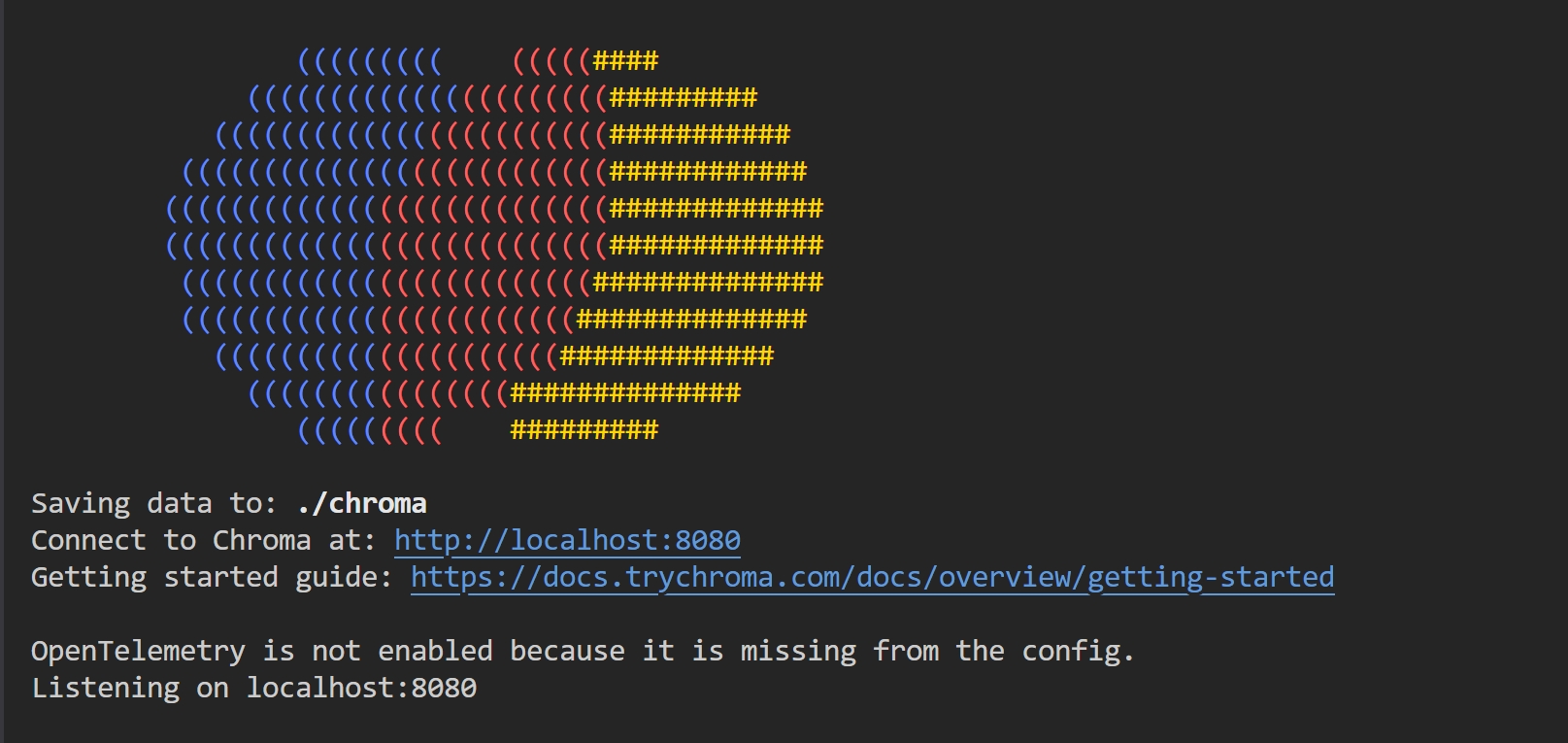
通过如下代码链接服务端:
import chromadb
client = chromadb.HttpClient(
host="localhost",
port=8080,
)
集合(Collection)
提示
Collection是向量数据库中存储一组相似数据的逻辑单元,类似于传统数据库中的表Table
集合相关操作如下:
# 创建集合(仅创建)
collection = client.create_collection(
name="test_collection"
)
# 创建集合(如果存在则返回,如果不存在则创建)
collection = client.get_or_create_collection(
name="test_collection"
)
# 修改集合名称
collection.modify(name="dev")
# 删除集合(不可逆,谨慎操作)
client.delete_collection(
name="test_collection"
)
# 集合其它方法
print(collection.peek()) # 返回一组items列表
print(collection.count()) # 返回items的数量
集合数据(Collection Data)
在操作集合数据时,有如下几个关键参数:
- documents: 可选,与
embeddings不能同时为空,原始文档对象的列表。 - embeddings:可选,与
documents不能同时为空,一组向量列表。 - metadatas:可选,元数据列表,需要和
documents和embeddings在维度上相同。 - ids:必填,一组唯一
id的列表,需要和documents和embeddings在维度上相同。
添加集合数据
# 添加数据
collection.add(
documents=["Vue.js", "React.js", "Svelte.js"],
metadatas=[
{ "framework": "FE", "version": "2.7" },
{ "framework": "FE", "version": "18.0" },
{ "framework": "FE", "version": "5.0" }
],
ids=["id1", "id2", "id3"]
)
print(collection.count())
更新集合数据
# 同时更新document和metadata
collection.update(
ids=["id1"],
documents=["Vue.js"]
metadatas=[
{ "framework": "FE", "version": "3.0" }
]
)
# 插入数据
collection.upsert(
documents=["Angular.js"],
metadatas=[
{ "framework": "FE", "version": "20.0" }
],
ids=["id4"]
)
删除集合数据
# ids可选,如果不提供,则删除满足where条件所有的数据
collection.delete(
ids=["id3"],
where={
"version": "5.0"
}
)
查询集合(Query Collection)
# 根据查询内容查询
result = collection.query(
query_texts=["Vue.js"],
n_results=1 # 仅返回最匹配的一项
)
# 根据id查询
result = collection.get(
ids=["id1", "id2", "id3"],
where={
"version": "3.0"
}
)
元数据过滤(Metadata Filter)
在查询时,可以对元数据(metadata)进行过滤,在Chroma中支持的操作符如下:
| 类型 | 操作符 | 含义 | 示例 |
|---|---|---|---|
| 数值比较 | $eq | 等于 | "age": { "$eq": 25 } |
| 数值比较 | $ne | 不等于 | "status": { "$ne": "A" } |
| 数值比较 | $gt | 大于 | "score": { "$gt": 70 } |
| 数值比较 | $gte | 大于等于 | "score": { "$gte": 70 } |
| 数值比较 | $lt | 小于 | "price": { "$lt": 100 } |
| 数值比较 | $lte | 小于等于 | "price": { "$lte": 100 } |
| 集合判断 | $in | 在集合内(包含) | "tags": { "$in": ["red", "blue"] } |
| 集合判断 | $nin | 不在集合内 | "tags": { "$nin": ["green", "yellow"] } |
| 逻辑判断 | $and | 与 | "$and": [{ "age": { "$gt": 20 } }, { "status": "A" }] |
| 逻辑判断 | $or | 或 | "$or": [{ "status": "A" }, { "score": { "$lt": 60 } }] |
| 逻辑判断 | $not | 非 | "age": { "$not": { "$gte": 18 } } |
collection.add(
documents=["Vue.js", "React.js", "Svelte.js"],
metadatas=[
{ "framework": "FE", "version": "2.7", "age": 8 },
{ "framework": "FE", "version": "18.0", "age": 10 },
{ "framework": "FE", "version": "5.0", "age": 12 }
],
ids=["id1", "id2", "id3"]
)
version_result = collection.get(
where={
"version": {
"$in": ["5.0", "18.0"]
},
}
)
print(version_result.get('ids')) # ['id2', 'id3']
age_result = collection.get(
where={
"age": {
"$gte": 12
},
}
)
print(age_result.get('ids')) # ['id3']
自定义Embedding
Chroma中默认的Embedding模型是all-MiniLM-L6-v2,但其允许提供自定义Embedding模型,以BAAI/bge-m3为例。
首先安装以下包:
$ pip install transformers
$ pip install torch
创建bge_m3_embedding.py,其代码如下:
from chromadb.utils.embedding_functions import EmbeddingFunction
from transformers import AutoTokenizer, AutoModel
import torch
class BGE_M3_Embedding(EmbeddingFunction):
def __init__(self, model_name="BAAI/bge-m3", device=None):
self.device = device or ("cuda" if torch.cuda.is_available() else "cpu")
self.tokenizer = AutoTokenizer.from_pretrained(model_name)
self.model = AutoModel.from_pretrained(model_name).to(self.device).eval()
def __call__(self, texts):
if isinstance(texts, str):
texts = [texts]
# 批量编码
inputs = self.tokenizer(
texts,
return_tensors="pt",
truncation=True,
padding=True,
max_length=512
).to(self.device)
# 前向传播
with torch.no_grad():
outputs = self.model(**inputs)
# Mean Pooling
embeddings = outputs.last_hidden_state.mean(dim=1)
# 转成 list of list
return embeddings.cpu().tolist()
在main.py中使用BGE_M3_Embedding:
from bge_m3_embedding import BGE_M3_Embedding
# 创建 Collection
collection = client.get_or_create_collection(
name="my_bge_m3_collection",
embedding_function=BGE_M3_Embedding()
)
# 添加数据
collection.add(
ids=["doc1", "doc2"],
documents=[
"OpenAI develops advanced AI models.",
"BAAI's bge-m3 is a state-of-the-art embedding model."
],
metadatas=[
{"source": "openai"},
{"source": "baai"}
]
)
# 查询相似文档
results = collection.query(
query_texts=["Who is embedding model?"],
n_results=1
)
print(results.get('ids')) # ['doc2']